Instructions for QR code
How to install and generate a QR code in the mobile app
Step 1
Install the 'Narromine Gym App' from the Google or Apple play store.
The example image below is for an Android device:
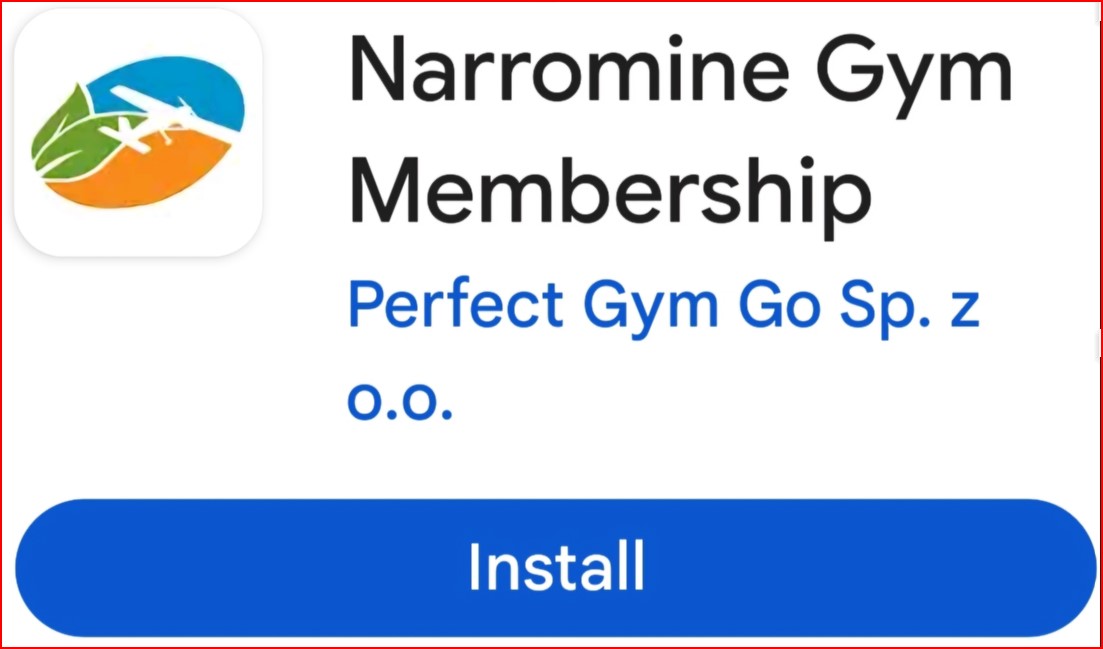
Once installed on your device, open the app and login with the credentials you created in the sign-up process:
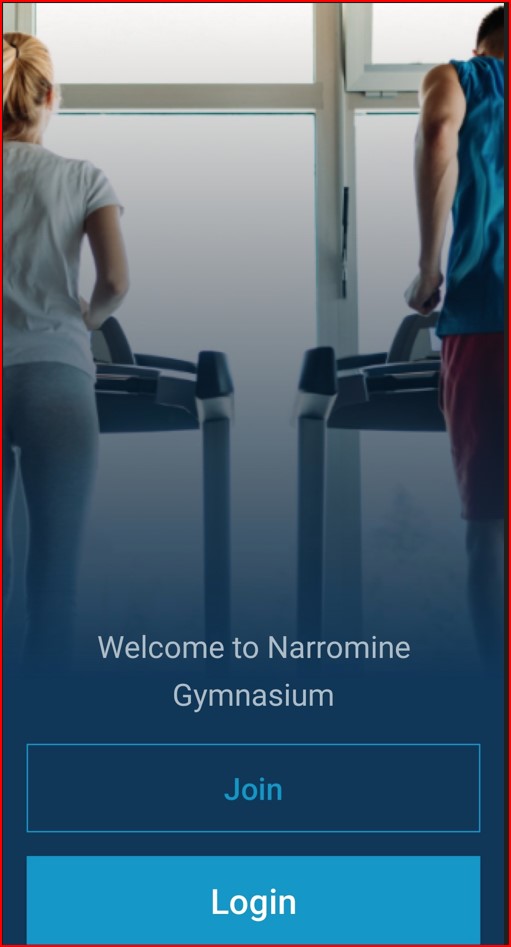
Step 2
Financial members can generate a QR-code that can be used to enter the Sport & Fitness Centre by clicking on the 'My QR code' tile on the dashboard of the app:
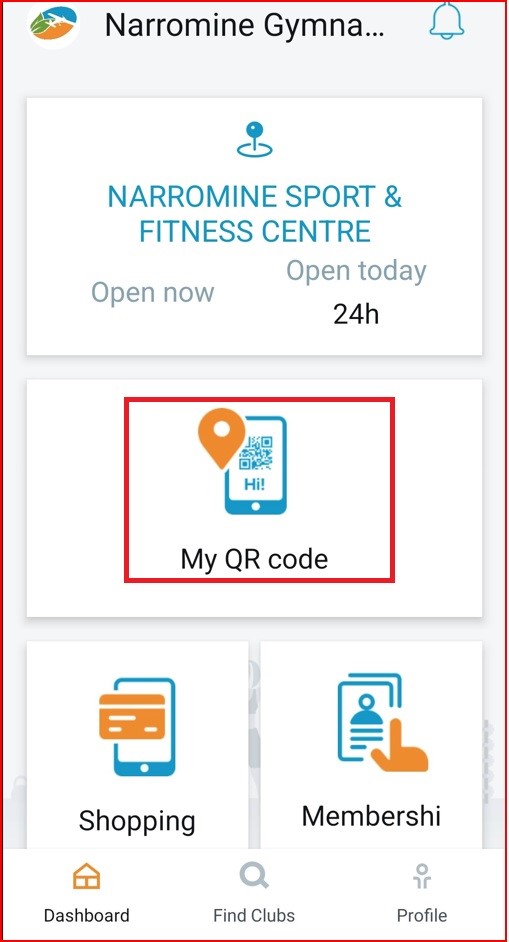
Step 3
This opens a screen with a club list.
Clicking on 'Narromine Sport & Fitness Center' redirects you to a screen with the QR code.
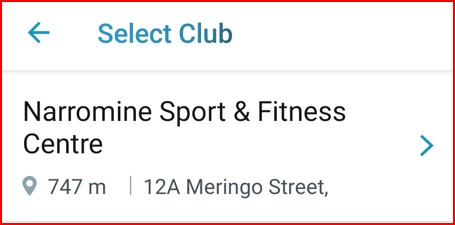
Step 4
You will now see a generated QR code. The QR code is valid for 5 minutes and is required to be scanned when entering the facility and the doors entering the equipment rooms.
If you need to refresh the code, simply press on the QR code image to generate a new one.
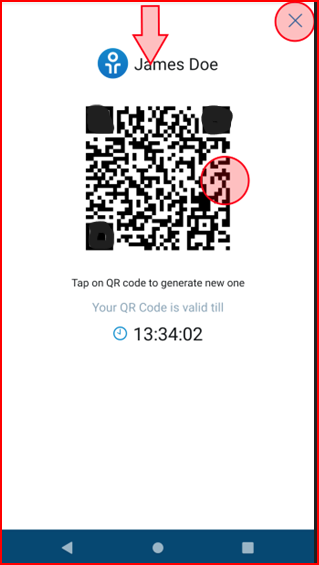
Please note; When exiting the rooms and the sports centre itself, you are not required to use the mobile app.
