Instructions for resetting password
If you need to reset the password associated with your membership, visit the client portal and select the ‘Forgot Password’ link:
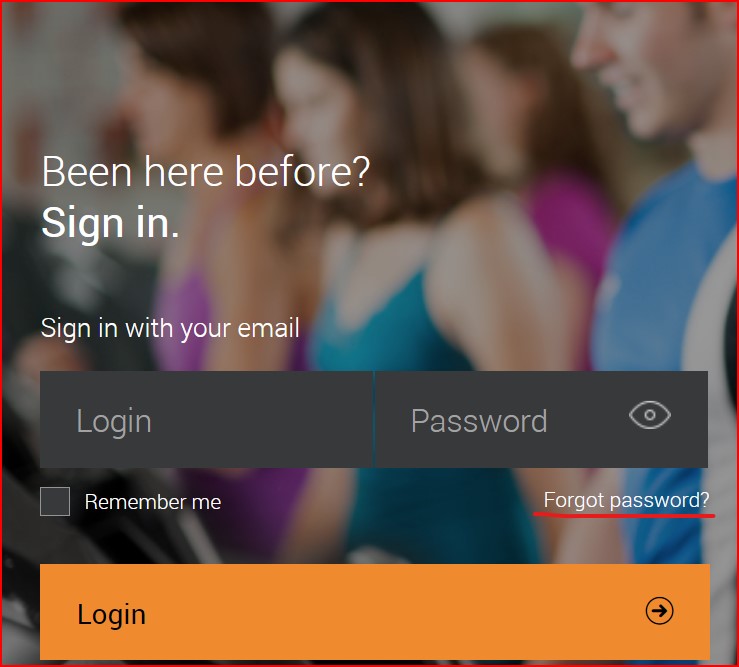
Enter the email address associated with your membership followed by the ‘submit’ button.
An email will be sent to your registered email address with instructions on how to create a new password.
If you encounter any issues, please contact council during business hours on 02 68899999 for assistance.
